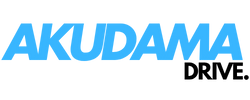🕒 Last updated on: July 29, 2025
The AI Revolution in UI/UX Wireframing
Discover how AI is transforming design workflows, automating tasks, and empowering designers to build better products, faster.
Key Features Driving the Transformation
AI wireframing tools are no longer a futuristic concept. They are here, equipped with powerful features that accelerate the entire design process from a blank canvas to a functional concept. The chart below highlights the impact of the most transformative AI capabilities available today.
The AI-Powered Wireframing Workflow
AI streamlines the traditional design process, creating a more fluid and efficient workflow. This allows for rapid ideation and validation, integrating human creativity with machine intelligence at every step.
Idea & Prompt
AI Generation
Human Refinement
Collaboration
Comparing the Top AI Tools
The market for AI wireframing tools is growing. While many tools share core features, they often have different strengths. This radar chart compares three popular tools—Uizard, Visily, and Relume—across key criteria for designers.
Key Benefits for Designers
Up to 80% Faster
Accelerate concept exploration and initial design phases.
Focus on Strategy
Automate repetitive tasks to focus on user research and creative problem-solving.
Democratized Design
Enable non-designers to contribute visually, enhancing team collaboration.
Poll: Which AI Feature Excites You Most?
Which of these next-gen capabilities do you believe will have the biggest impact on your design workflow?
Poll: AI’s Role in the Future
What is your long-term view on AI’s role in the design industry?
How to Choose the Right AI Wireframing Tool
Selecting the best AI wireframing tool depends on your specific needs, team size, and workflow. Consider the following factors:
- Core AI Features: Prioritize tools that excel in the AI features most critical to your workflow (e.g., text-to-UI for rapid ideation, screenshot-to-design for existing projects).
- Ease of Use & Learning Curve: Some tools are designed for beginners, while others offer more advanced controls for experienced designers.
- Collaboration Capabilities: If you work in a team, look for real-time collaboration, commenting features, and easy sharing options.
- Integration with Existing Tools: Ensure compatibility with your current design ecosystem (e.g., Figma, Sketch, Adobe XD) for seamless export and import.
- Fidelity Level: Determine if you need low-fidelity (basic structure) or high-fidelity (more visual detail) wireframing capabilities.
- Pricing & Plans: Evaluate free tiers, subscription models, and features offered at different price points.
- Community & Support: A strong user community and responsive customer support can be invaluable.
Popular AI Wireframing Tools to Explore:
- Uizard: Known for text-to-design and sketch-to-design. (uizard.io)
- Visily: Offers screenshot-to-design and AI-powered prototyping. (visily.ai)
- Relume: Focuses on AI-generated sitemaps and wireframes for websites, with export to Figma, Webflow, and React. (relume.io)
- UX Pilot: Provides AI wireframe generation and “chat with your designs” for refinement. (uxpilot.ai)
- MockFlow AI: Includes text-to-wireframe, AI design review, and URL-to-wireframe. (mockflow.com/ai/create-wireframes-with-ai/)
- Creatie: Offers layout suggestions and AI-generated icons. (creatie.ai/)
Conclusion: Empowering Designers for a Smarter Tomorrow
AI wireframing tools represent a significant leap forward in UI/UX design. By automating mundane tasks, accelerating concept generation, and enhancing collaboration, they empower designers to work smarter, not just harder. Embracing these intelligent solutions is essential for professionals seeking to stay competitive and contribute effectively to the creation of intuitive, impactful, and user-centric digital experiences in an increasingly AI-driven world. The journey of AI in design has just begun, promising an exciting future filled with innovation and efficiency.